Contact Us

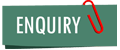
Want to learn Advance web design course with HTML5? Looking for a professional institute to learn Responsive web design course in Coimbatore? We Designwebsites.in will help you achieve your goal to be a web designer. In this
course you will learn in and out about website design, tip and tricks about designing a professional web design. We are different from other web design institutes in Coimbatore. We concentrate on creative part or web designs
where in other just teach tools. Starting from designing a beautiful basic template from scratch to hand coding the designs into HTML5 websites. Being one of the leading web design agency in Coimbatore, we understand what
is required to be a professional web designer. Our courses are designed to meet the industry standards.
| Duration | : | 40 Hours |
| Price | : | |
| Timing | : | 5 Hours a Week |
HTML 5 Introductions
Links
Images
HTML 5 Tables
Layouts
HTML 5 Forms
W3 Standards
Dreamweaver
Website Definition
Working with / Links
Adding Text to Your Pages
Creating Basic Web Pages
Working with Images
Working with Tables
Page layout

Photoshop Overview
Document Dimensions
Undo & History Palette
Views & Navigation
Setting Preferences
Color
Crop Tool
Layers
Gradients
Using Palettes
Saving Files
Tools
Printing Files
Type
Students need to create a Website template, Brochure, Flyer in student chosen business category.

Contact us to learn Photoshop course in Coimbatore. Call us +91 98430 49705 or email us at info@designwebsites.in
Overview of Java Script
Building a Java Script Program

Effects
JQUERY Core
jQUERY animations
Events
Plugins
Students need to create a design a basic template and build a 5 page HTML 5 website in student chosen business category.
Contact us to learn Advance Web Designer Course in Coimbatore.
Call us +91 98430 49705 or email us at info@designwebsites.in