Contact Us

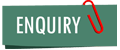
Advance web developer course covers complete tools and technologies used in a professional Open source Web Application development work environment. This course is strategically designed IT Professionals, IT Fresher’s to step
into Open source web development industry. Being one of the experienced web developers in Coimbatore, we understand what is required to be professional web developers. Advance Web developer course from Designwebsites.in
is designed from the scratch like from Photoshop – you learn to design a basic website template, HTML 5 + Bootstrap CSS – Convert the PSD template into beautiful HTML 5 website. Using responsive know how to build a dynamic
website using PHP and Codeigniter. Learning Advance PHP is a smart strategy because there is a huge demand for PHP developers. Check any wanted web developer column in newspapers or classified website, you will notice PHP
developers wanted. PHP is the most popular tool used to build powerful dynamic portals. Even Facebook is developed in PHP Framework. Choosing the right training center to learn PHP course is vital because only professional
web developers can share certain dos and don’ts which an ordinary institute cant.
Yes we know why you are asking this question. There are too many institutes in Coimbatore saying that they are best. But they cannot share you the real time experience gained in Web design or Web development industry. We are one of the leading web development companies in Coimbatore with more than a decade of experience in developing dynamic websites for clients in Coimbatore. So learning a web application course with us is totally different. Our Faculties are real time web developers working on real time web applications projects so that they could share our valuable experience with you to mould you a web developer.
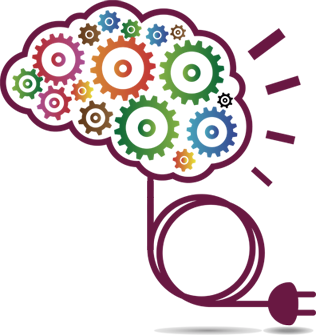
End of the course our students will be able to design a website template and develop a dynamic portal using the template with HTML 5, PHP and Codeigniter and upload the website in web server.
| Duration | : | 45 Hours |
| Price | : | |
| Timing | : | 5 Hours a Week |
HTML 5 Introductions
Links
Images
HTML 5 Tables
Layouts
HTML 5 Forms
W3 Standards

Photoshop Overview
Document Dimensions
Undo & History Palette
Views & Navigation
Setting Preferences
Color
Crop Tool
Layers
Gradients
Using Palettes
Saving Files
Tools
Printing Files
Type
Students need to create a Website template, Brochure, Flyer in student chosen business category.

Contact us to learn Photoshop course in Coimbatore. Call us +91 98430 49705 or email us at info@designwebsites.in
Dreamweaver
Website Definition
Working with / Links
Adding Text to Your Pages
Creating Basic Web Pages
Working with Images
Working with Tables
Page layout
Overview of Java Script
Building a Java Script Program

Effects
JQUERY Core
jQUERY animations
Events
Plugins
PHP
Arrays
PHP and the Web
Managing Date and Time
Strings and Regular Expressions
PHP and Database (MySQL)
Introducing Object Oriented Programming
PHP
Model-View-Controller
Import and Export
Page manager
Students need to create a design a basic template and convert that template into beautiful, Responsive, Dynamic website in student chosen category.
Contact us to learn Advance Web Development Course in Coimbatore.
Call us +91 98430 49705 or email us at info@designwebsites.in