Contact Us

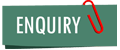
We offer professional Graphic design course in Coimbatore. Our graphic design course is strategically designed to share our experience gained working in different projects for companies around the globe. Our course is designed such a way that our students are groomed to be a graphic designer designing Logos, Websites, Brochures, Flyers and Visiting cards. Unlike other Graphic designing training institutes we train the professional aspect of designing, where it will be useful for you to apply the learn techniques in a professional environment. Students learning from us have better chance of landing a job because they have an edge with practical exposure in real time design environment.
| Duration | : | 20 Hours |
| Price | : | |
| Timing | : | 5 Hours a Week |
Photoshop Overview
Document Dimensions
Undo & History Palette
Views & Navigation
Setting Preferences
Color
Crop Tool
Layers
Gradients
Using Palettes
Saving Files
Tools
Printing Files
Type
Students need to create a Website template, Brochure, Flyer in student chosen business category.

Contact us to learn Photoshop course in Coimbatore. Call us +91 98430 49705 or email us at info@designwebsites.in
Introduction to
Illustrator
The Pen Tools
Selections
The Pencil Tools
Slicing for the Web
Stroke
Type
Shape Objects
Transformations
Line Tools
Applying Color
The Brush Tool
Smart Guides & Rulers
Transparency & Masking
Enveloping & Meshes
Gradients
The Blend Tool
Saving for the Web
Filters
Scissor Tool
Charts & Graphs
Appearance & Styles
Symbols & Symbol
Image & Photoshop Integration
Variables Palette
Image Maps
Layers & Grouping
Students need to create a Website template, Logo design, Brochure design, Flyer in student chosen business category.

Contact us to learn Graphic design course in Coimbatore. Call us +91 98430 49705 or email us at info@designwebsites.in